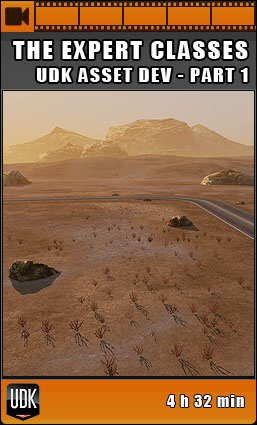
The Expert Classes: UDK Asset Development – Part 1
Free
0.00 EUR
| Overview |
|

|
The Expert Classes: UDK Asset Development – Part 1 is the first out of a series of two videos, that focuses on texturing and modeling in Unreal Engine 3/UDK. This first video is an introduction into correctly importing textures, making game ready models, and getting into the material editor.
While some parts of the video stick to a basic level, some other parts go into great detail on topics not usually covered. Setting up lightmaps the technically sound way for example, understanding rendering and the way the engine displays your work, the five different ways of handling collision, modular meshes, use of custom vertex normals, and things like altering the color of foliage based on the position in the world or vertex painting meshes.
In other words, it aims to give you a very thorough and detailed introduction into asset development in Unreal Engine 3/UDK.
This video class is aimed at beginners and those on their way to an intermediate level. The video comes with a couple of models and textures, but expects you to do some modeling and texturing on your own as well. The modeling and texturing was intentionally kept to a basic and minimalistic level (low poly), to allow even those with limited experience in a 3D package to follow.
The video uses 3DSMax, but as the video focuses on how to prepare and set models up for Unreal rather than how to use 3DSMax, the concepts and techniques covered in this video is also directly applicable to Maya, Blender, or Modo.
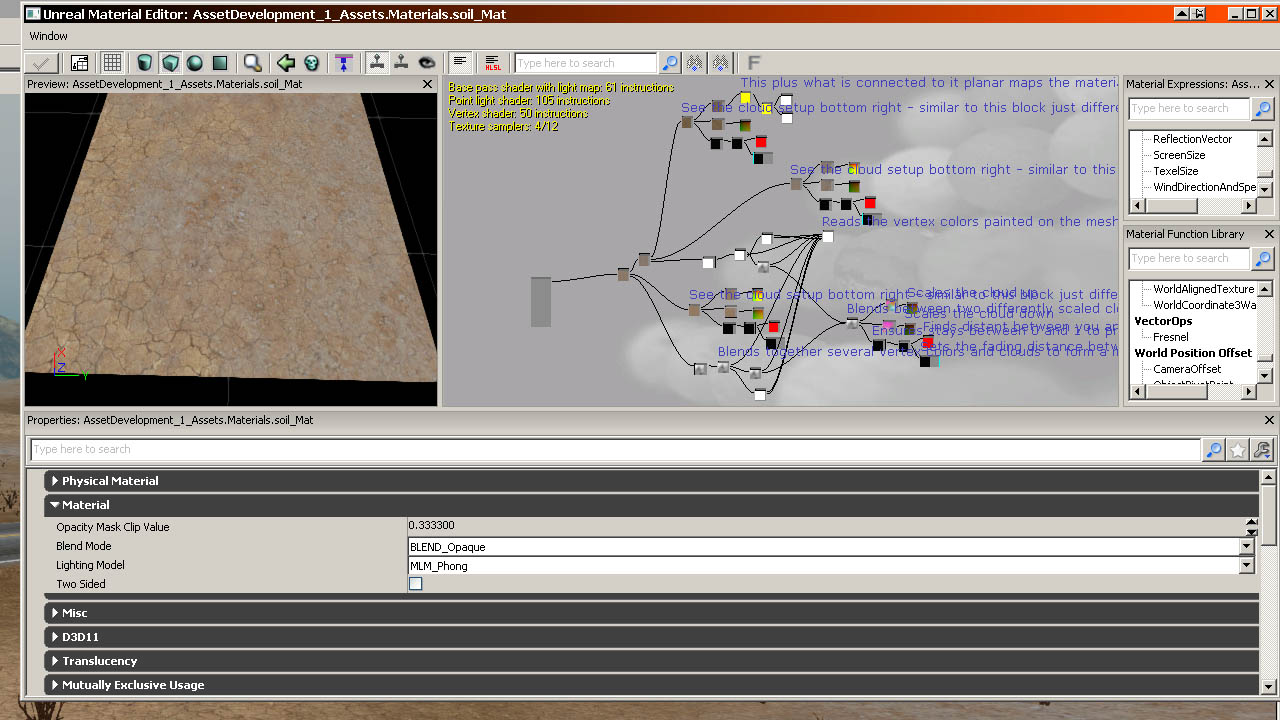
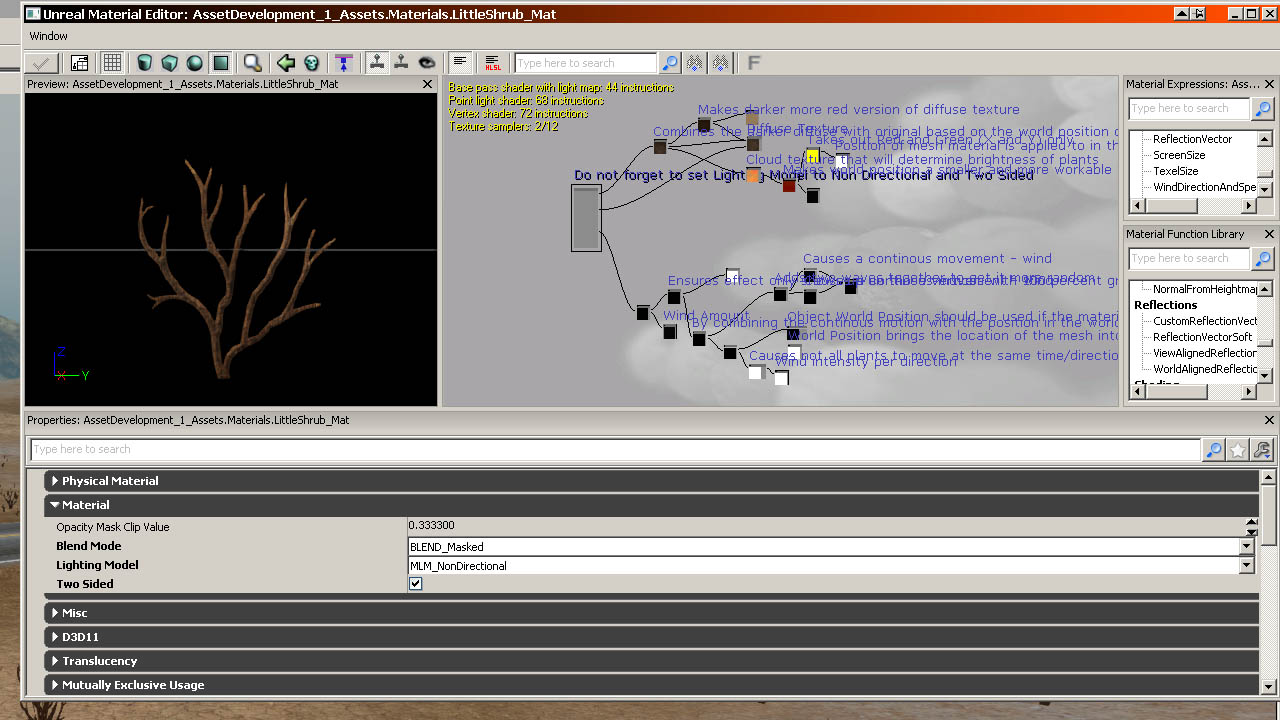
| Content – 4h 32m |
|
1. Intro – 7.36m 2. Basic Modeling (3DSMax) – 23.27m Exporting/Importing Modular Modeling 3. Collision – 40.56m 4. Lightmapping – 33.11m 5. Vertex Normals – 19.52m 6. Mesh Lods – 6.47m 7. Vertex Counts – 5.47m |
8. Workflow and Technical Understanding – 36.47m Understanding Rendering Unreal’s way of rendering scenes Polycount and drawcalls 3D package – Editor back and forth workflow Package Organization 9. Material Editor Introduction – 7.16m 10. Material Editor First Application – 29.12m 11. Material Editor Advanced Use – 61.47m |
| Videos |


